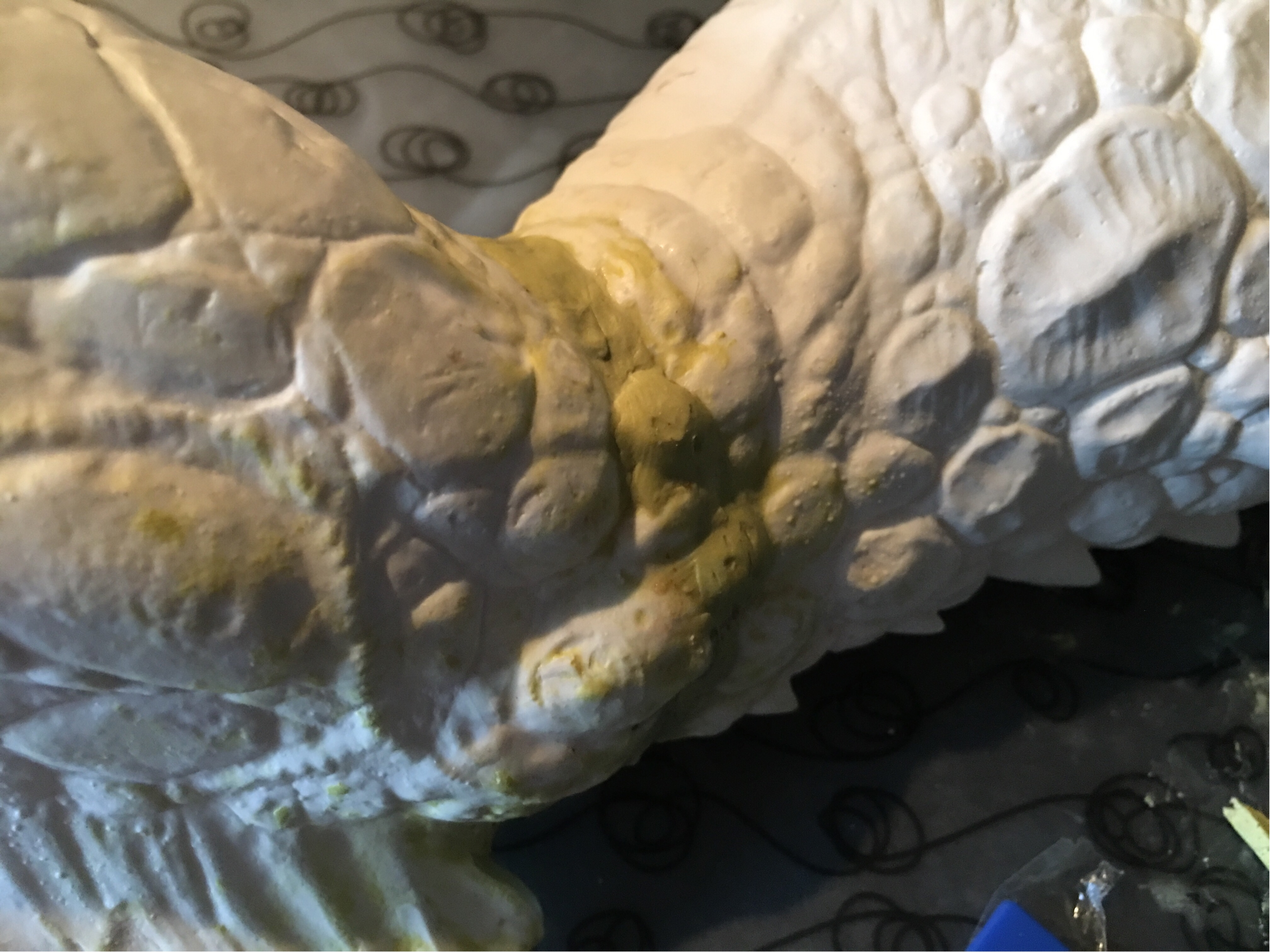Towards the end of last year I was contacted by the UK reps from Cricut. They asked if I was interested in trying out an Explore Air cutting machine for some modelling work. You'd normally find Cricut machines in papercraft studios - for making cards and decorating gift wrapping etc. I don't want to sell that hobby short at all. There's a lot of amazing projects that come out of that hobby barn, but it's not a common thing to see one being used for scale models or wargaming.
| Cricut Explore Air, plus a bunch of tools I won't need. |
And that's what Cricut wanted me to figure out - how can I do something cool with this fancy tool that isn't standard or run-of-the-mill.
I'm in the middle of an X-Wing fighter build for a Facebook group build, and I thought I'd get the Cricut involved with creating some masks to help speed along the difficult bits.
| Pro Painted 1:72 figure. eBay quality. |
The first thing I'm going to use the Explore Air with is the canopy. Ban Dai provide stickers in the box as alternatives for the decals - not everyone building these snap kits is comfortable with working with decals - but some are also useful for masking.
This is perfect for testing the viability of the Cricut for the job. I already have vinyl masks in the form of the canopy stickers, so I can copy those and learn to use the cloud-based Cricut Design Space software.
 |
| Ban Dai stickers, ready to be scanned |
 |
| Photoshopped masks x2 for safety |
Once I had the cutting file ready, I went and found some self-adhesive vinyl sheet on Amazon - it doesn't matter which colour you get (it's getting painted over) - and loaded it into the Explore Air.
Take a look at the video - I've filmed the whole cutting process, as well as the preamble and painting.